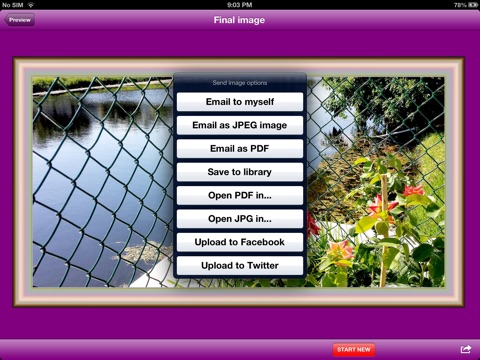PhotoScan PDF Pro HD app for iPhone and iPad
Developer: AMAXIM APPS, INC
First release : 15 Oct 2012
App size: 5.05 Mb
FREE FOR LIMITED TIME!!!
PhotoScan PDF Pro is a simple app to take, edit, enhance, add features and store your pictures. Also, you can convert images to PDF with one click of a button. Automatic perspective function will correct angles of scanned paper photos, so you wont need to level them while scanning with iPad camera. It will greatly simplify and reduce the length of the whole process. Save, E-mail, Send to Dropbox - any kind of storing options available. You can also work with documents of any kind.
Instant PDF conversion!
Why its convenient? - You will find it out using it! No confusing buttons and functions! You will get your pictures or photos sent in seconds! Instant processing and saving will greatly reduce your time spent copying paper photos. We tried to make the design as simple as it might be possible. Did we achieve? Your decision! Try it today, now!
Also, check the reviews of our Scan Apps from around the world!
*****
"Love this App! It makes scanning a breeze...."
*****
"Fast and Nice..."
*****
"This scanner is so easy to use..."
PhotoScan Express features:
Super-Easy User Friendly Interface;
Color to Black&White transition or vise-versa;
Sepia modes;
Mirror mode;
Sharpness;
Instant Frame Add-On;
SMART edge detection, cropping and perspective adjustment;
Fastest image processing;
JPEG, PNG or PDF conversion;
Email-to-myself function ;
Instant sending of your file to Dropbox or other Cloud services installed on your iPhone;
Instant saving to the album/library.
Check our other SmartScan Apps for documents and text grabbing with text editing:
SmartScan Express
SmartScan+OCR
If you have problems or are not completely satisfied with PhotoScan Express, please dont rush to leave bad feedback. Just contact us through our support page and we will help you solve the problem. We can always help you through our direct Contact Us link, but we cannot respond to comments left as feedback. Thank you.
AMAXim Team